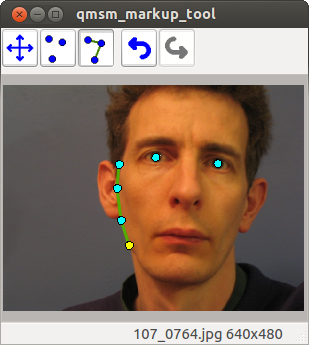

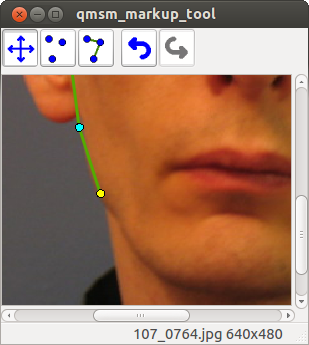
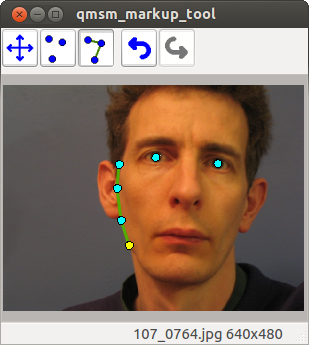 |
 |
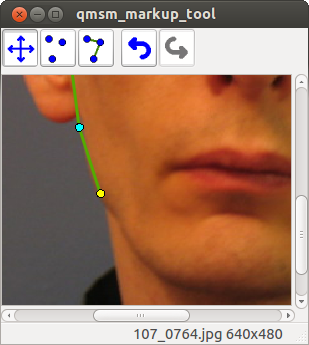 |
 |
Drag Mode | Click and drag to move viewport around |
 |
Intensity-Windowing Mode | Click and drag to change the intensity windowing ranges |
 |
Add Point Mode | Click to add new point |
 |
Add Curve Mode | Click new position to extend point from currently highlighted point |
 |
Select Mode | Press and drag to move a point. Rubber-band box to select groups. |